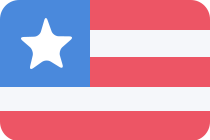General FAQs
-
How do I scan for TV channels if there are new ones available?
Your TV settings menu will have an option for CHANNEL, in this menu there is an AUTO CHANNEL SCAN option. Make sure your TV is connected to an outdoor antenna that supports digital receptions then select AUTO SCAN to a begin a scan for channels available. If you need further instructions please be with your product and contact Hisense Customer Support on 1800 447 367. Hours of operation are Monday to Friday 8:30am to 7:00pm AEST and weekends from 9:00am to 5:00pm AEST
-
How do i get software updates?
Please call 1800 447 367 to speak directly to a Hisense Customer Support representative 7 days per week.
Our friendly support staff can provide updates on latest firmware availabilities for your specific Hisense TV and are best equipped to assist.
*Hisense Customer Support hours of operation are Monday to Friday 8:30am to 7:00pm AEST and weekends from 9:00am to 5:00pm AEST
-
How do I Contact Customer Support
Please call 1800 447 367 to speak directly to a Hisense Customer Support representative 7 days per week.
*Hisense Customer Support hours of operation are Monday to Friday 8:30am to 7:00pm AEST and weekends from 9:00am to 5:00pm AEST
-
What is FreeView Plus
FreeviewPlus is a new television service delivered via broadband providing a state of the art EPG and seamless access to Catch Up TV across the Freeview networks, with the simple press of a button on the remote control.
 New Zealand
New Zealand